This article describes how to extract the path by Drag and Drop in a Python GUI application.
Example
We will now make the following app.
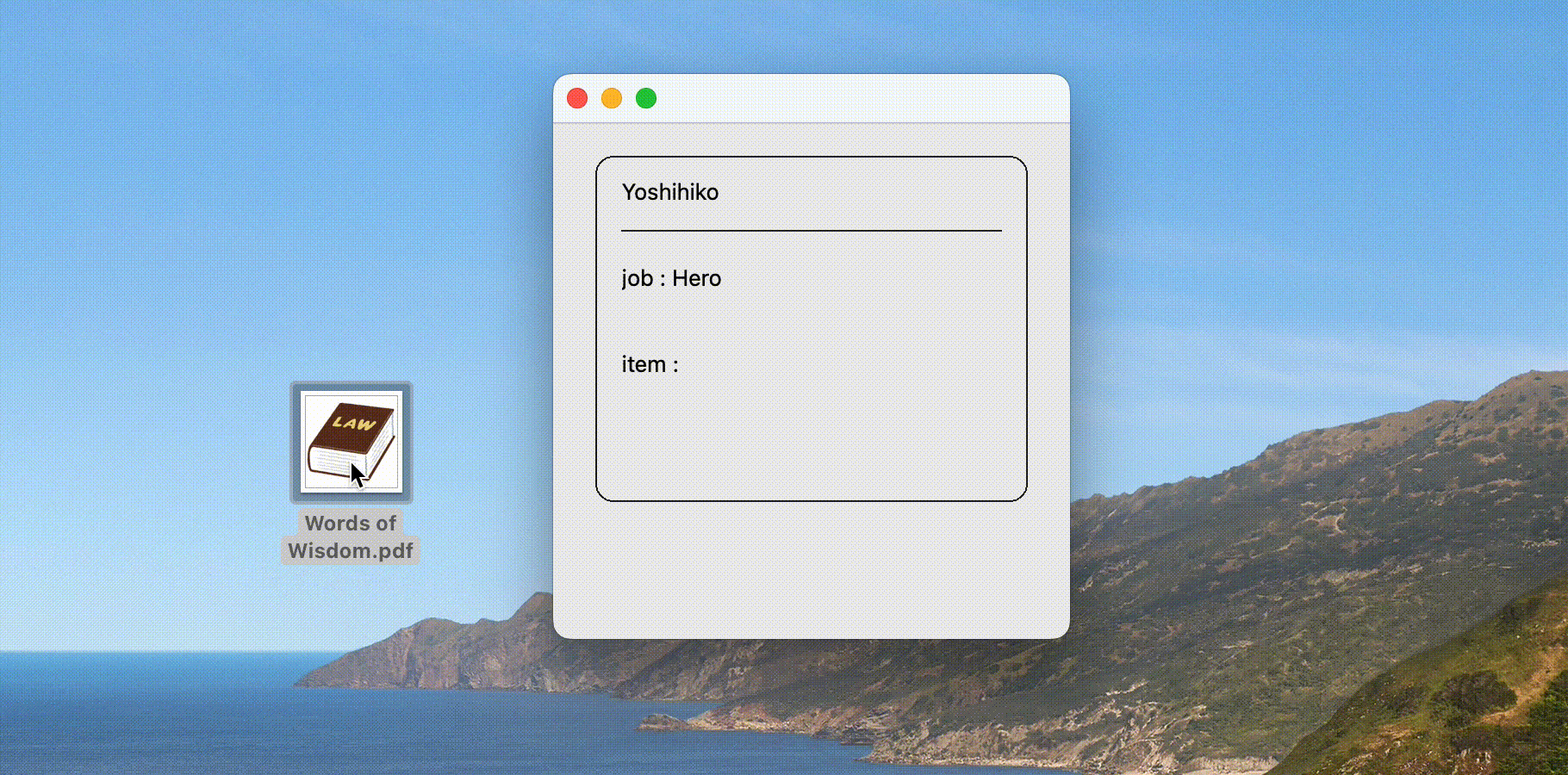
Code
- import urllib.parse.
- set self.setAcceptDrops(True).
- set dragEnterEvent accept().
- set dropEvent accept() and write the code to be performed after the drop.
#!/usr/bin/env python3
import sys
from PyQt6.QtWidgets import QApplication, QWidget, QLabel
from PyQt6.QtGui import QPainter
import urllib.parse # 1
class GuiWindow(QWidget):
def __init__(self, parent=None):
super().__init__(parent)
self.setGeometry(0, 0, 300, 300)
self.build_ui()
self.setAcceptDrops(True) # 2
def build_ui(self):
self.qlb_name = QLabel('Yoshihiko', self)
self.qlb_name.setGeometry(40, 30, 250, 20)
self.job = 'Hero'
self.qlb_job = QLabel('job : ' + self.job, self)
self.qlb_job.setGeometry(40, 80, 250, 20)
self.qlb_item = QLabel('item : ', self)
self.qlb_item.setGeometry(40, 130, 250, 20)
self.qlb_message = QLabel('', self)
self.qlb_message.setGeometry(40, 230, 250, 50)
def paintEvent(self, event):
painter = QPainter(self)
painter.drawRoundedRect(25, 20, 250, 200, 10, 10)
painter.drawLine(40, 63, 260, 63)
def dragEnterEvent(self, event): # 3
event.accept()
def dropEvent(self, event): # 4
event.accept()
self.a_QMimeData = event.mimeData()
self.b_binary_CRLF = self.a_QMimeData.data('text/uri-list')
self.c_binary = self.b_binary_CRLF.simplified()
self.d_string_percent = str(self.c_binary, 'utf-8')
self.e_string = urllib.parse.unquote(self.d_string_percent)
self.f_path = self.split_path(self.e_string)
self.g_filename = self.extract_filename(self.f_path)
self.update_job()
self.update_item(self.g_filename)
self.update_message(self.g_filename)
def split_path(self, string):
file_path = string
# marking for spliting(Windows)
file_path = file_path.replace('file:///C', '|:div:|C')
file_path = file_path.replace('file:///D', '|:div:|D')
file_path = file_path.replace('file:///E', '|:div:|E')
file_path = file_path.replace('file:///F', '|:div:|F')
# marking for spliting(Mac)
file_path = file_path.replace('file:///', '|:div:|/')
# marking for spliting(server)
file_path = file_path.replace('file:', '|:div:|')
# split by marking
file_path = file_path.split(' |:div:|')
# delete |:div:| that remains at the first element
file_path[0] = file_path[0].replace('|:div:|', '')
file_path.sort()
file_path = file_path[0]
return file_path
def extract_filename(self, file_path):
filename_with_extension = file_path.split('/')[-1]
filename = filename_with_extension.split('.')[0]
return filename
def update_job(self):
self.job = 'Sage'
self.qlb_job.setText('job : ' + self.job)
def update_item(self, item):
self.qlb_item.setText('item : ' + item)
def update_message(self, item):
self.qlb_message.setText('Yoshihiko read ' + item +'\n'\
'Yoshihiko is now a sage.')
if __name__ == '__main__':
app = QApplication(sys.argv)
window = GuiWindow()
window.show()
sys.exit(app.exec())Extract path
Extracting the path in step #4. The contents of each variable are as follows.
| self.a_QMimeData | <PyQt6.QtCore.QMimeData object at 0x*********> |
| self.b_binary_CRLF | b’file:///Users/yoshihiko/Desktop/Words%20of%20Wisdom.pdf\r\n’ |
| self.c_binary | b’file:///Users/yoshihiko/Desktop/Words%20of%20Wisdom.pdf’ |
| self.d_string_percent | file:///Users/yoshihiko/Desktop/Words%20of%20Wisdom.pdf |
| self.e_string | file:///Users/yoshihiko/Desktop/Words of Wisdom.pdf |
| self.f_path | /Users/yoshihiko/Desktop/Words of Wisdom.pdf |
| self.g_filename | Words of Wisdom |
Summary
This article described how to extract the path by Drag and Drop in a Python GUI application.


コメント